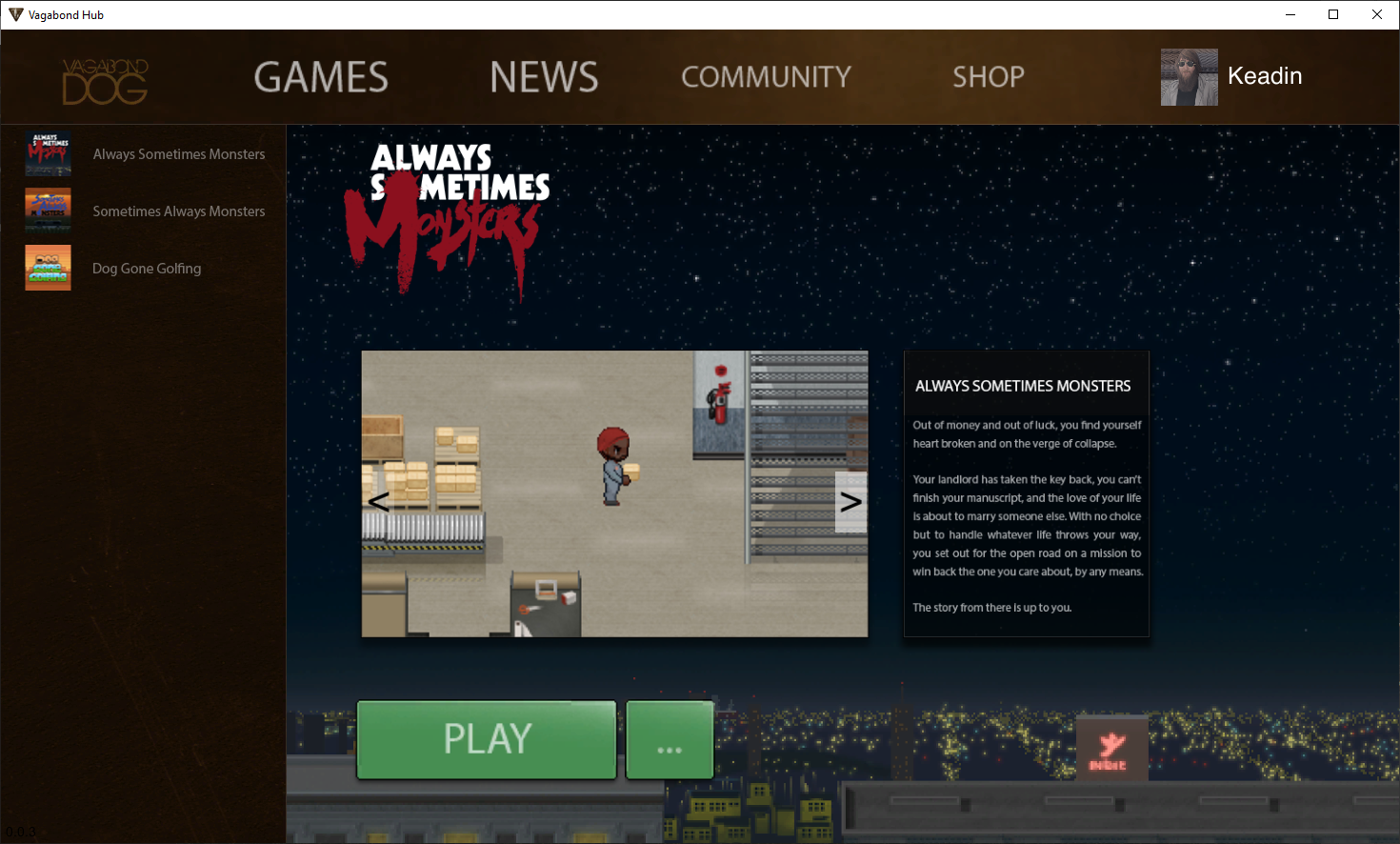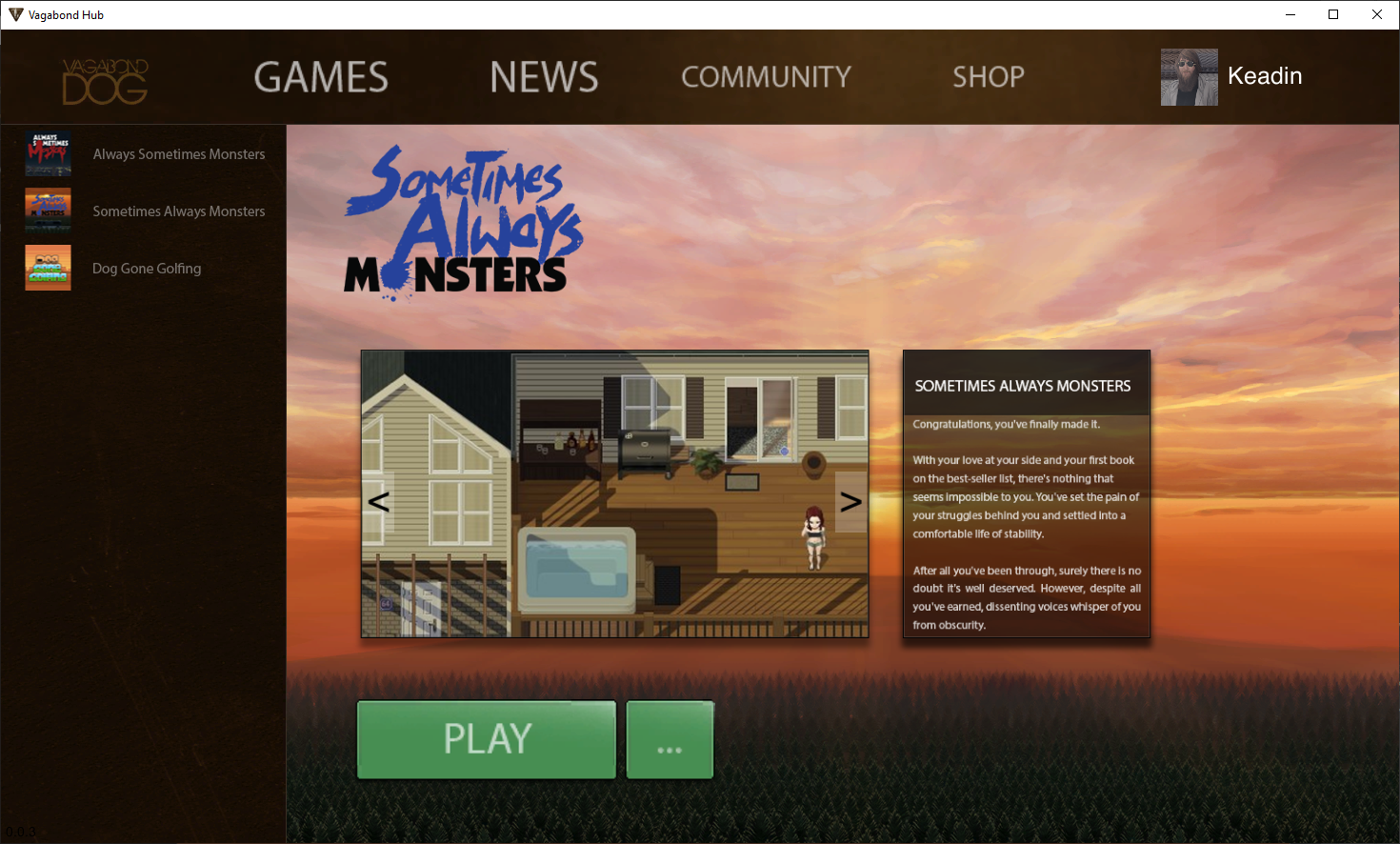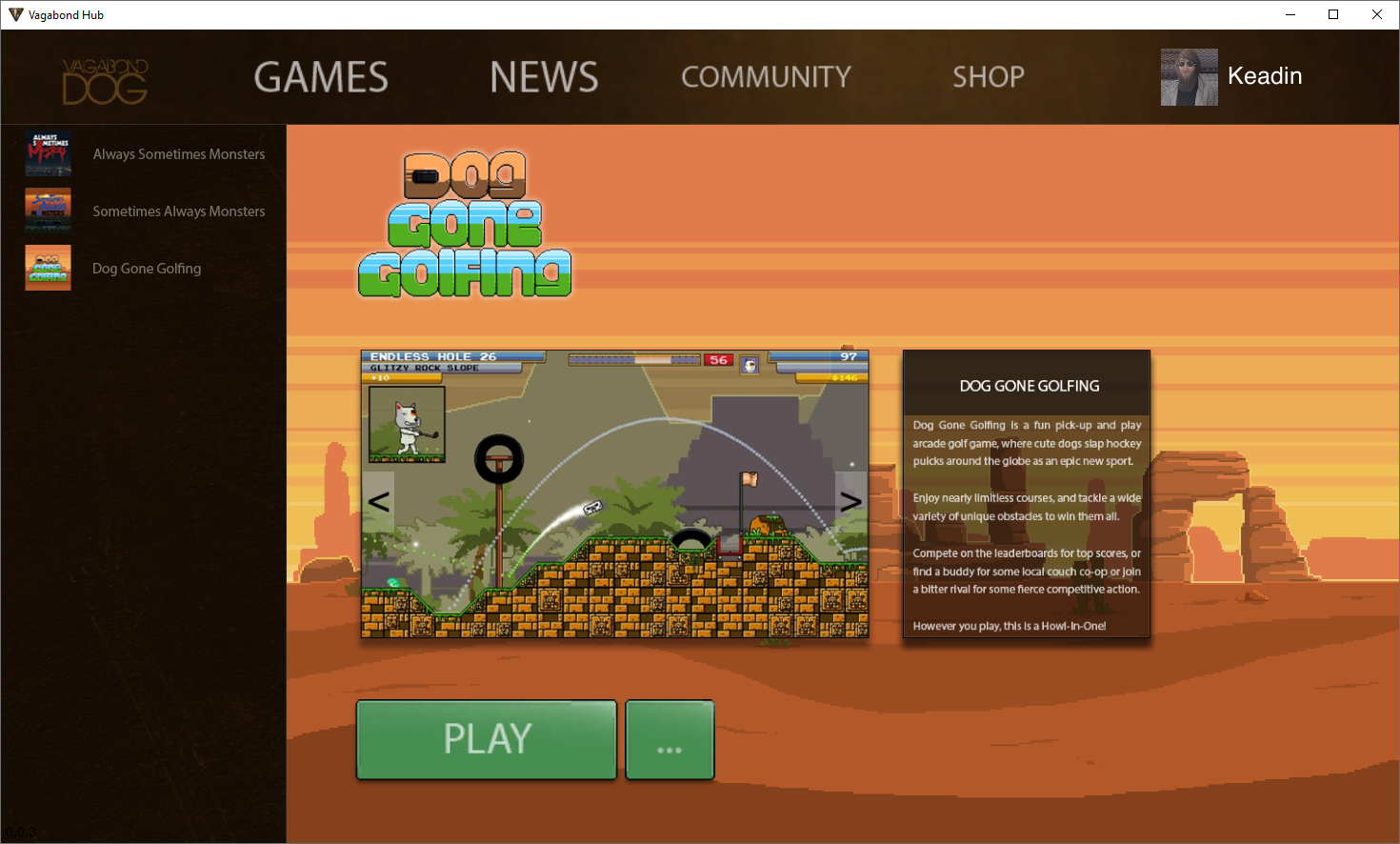INTRODUCING
Vagabond Hub
We heard you loud, and clear.
You wanted a dedicated middleware client that connects you to all things Vagabond Dog.
That’s why we’ve spent the past 5 years creating the ultimate experience for you, our fans.
Today, we are incredibly proud to announce Vagabond Hub.
Whether you’re aiming to roam the streets of Dubstown in Always Sometimes Monsters, or explore the roads of Sequoia in Sometimes Always Monsters, Vagabond Hub is the best launchpad for fine Vagabond Dog experiences.
Best of all, it’s completely free.
Today, Vagabond Hub supports Always Sometimes Monsters, Sometimes Always Monsters, and Dog Gone Golfing, with more titles planned for inclusion in the near future.
Features:
Store-agnostic game library (compatible with Steam, GoG, Humble, Vagabond Dog Shop, and more)
Direct in-client news feed, connecting you to the latest Vagabond Dog announcements and updates
Access to a community of avid Vagabond Dog fans, including real-time chat
Details, screenshots, and trivia about your favorite Vagabond Dog games
Simple account profiles, including usernames and avatars
installation:
Click on the Download Now button below, to get the latest installer for Download Now.
Disregard your browser’s warnings about dangerous or malicious software, and select "Keep" from the download’s drop-down menu.
Open the Vagabond Hub - Installer executable.
Ignore all warnings from Windows Defender, and select More Info option in the SmartScreen pop-up.
Select the "Run Anyway" option within the pop-up to begin to installing the Vagabond Hub client.
NOTE: Vagabond Hub is definitely not a virus, and will not collect any of your valuable personal information for sale to third-parties or utilize background processing to harvest cryptocurrency for Vagabond Dog.